Top 5 professional photo editing apps for Android-photographycinema.blogspot.com
Hello guys, today we see about some editing apps that will helps to make our photo looks good. This app review is going to help you to know some basic things about these applications, these applications are available on google play store. I give link below to download these application from the Play Store. Here we go...
1.LIGHTROOM
 |
Adobe Lightroom is one of the most popular app that available in Play Store for free. It has 100+ millions of downloads and 4.3 ratings. This app interference is so simple, easy to use and ad friendly.
It requires some premium paid membership to get the entire feature, but 80% feature is completely free.one of the good application for colour correction and colour grading (HSL). Particularly, it has noise reduction and colour noise reduction to reduce unwanted noise on photos. Adobe Lightroom supports many format like JPEG, IMG, PNG, RAW.
Advantages of Adobe Lightroom:
- Easy to understand and use.
- Simple interface.
- Good for colour correction and grading.
- Tutorials available on that app itself.
2.SNAPSEED
Snapseed is a photo editing application for ios and android that enables users to edit photos and apply filter. It is a Google owned application that has 100+ millions of downloads and 4.5 ratings on google play store.
App's interface is simple and easy to use. You can change colour correction with a shortcut option by swiping upward and downward and left or right. Many of professional photographers and editors use this application. Snapseed is really good for double exposure and it has so many filters including white balance, HDR etc. For professional photo editors snapseed is one of the best app in 2020.
Advantages of snapseed:
- Easy to use.
- Good application for double exposure.
- Have more shortcut option.
- Available more filter.
3.ADOBE PHOTOSHOP FIX
Adobe Photoshop fix is a mobile application to make non-destructive image retouching easier. It has 10+ millions of downloads and 3.7 ratings.
It is a good app for retouch photos. It has impressive tools like smoothen, sharpen, refocus, healing and paint. Application interference is similar to Adobe Lightroom. This app give some different features on liquify to structure the face or swell.
Adobe photoshop is a good app for editing close up photos. This app's main speciality is vignette. We have seen so many vignette black or white but, here they provide a colour circle to choose any colour that we can apply the same colour for vignette.
Advantages of Adobe photoshop fix:
- Good app for smoothen and sharpen.
- Have different option on liquify.
- Can use any colour on the vignette.
- Change skin tone and structure of face.
4.PICSART
PicsArt is a world wide famous app. It is filled with lots of editing options and filters for photo editing. World wide download is 500+ million and 4.2 rating on google play store.
We can do many things with this application and having lots and lots of filters. It also helps for collageing photos. Picsart is a good app for cutting photos, either we can make poster, we can draw on pictures and eligible to create logos. It has beauty option to customise all the make over for face. We can text on our pictures particularly, it provides some artificial lens flare for free. One of the best app to edit photos as their wish.
Advantages of PicsArt:
- Good for cutting photos.
- Facial makeover features are good.
- Have more filters.
- Can make logos and posters.
5.VSCO
VSCO stands for visual supply company. This app's download is 100+ million and ratings is 4.3 on google play store.
It's main feature is we can edit photos and also videos. It is also good for video editing and for colour correction and colour grading. This app does not reduce size of photos or video, looks very simple and easy to use. VSCO requires some basic verification to use the app.
It have more amount of filters. This app have special option X skew which can change your image angle on x-axis and Y skew which can change your image angle on y-axis. All the editors need to use this app atleast once.
Advantages of VSCO:
- Have option for video editing.
- Very simple for colour correction.
- Does not resize photo or video.
- Have old age dramatic filters.
Here's a challenge to my audience. We have seen 5 editing applications review, from here download a app and use that app to edit your photo see how it is? And share your experience on our comment section.
By the way, I hope these app reviews will help to improve your working skills. If you have any doubt or any questions kindly comment below. I will respond as soon as possible. Thank you for reading this blog post and I hope you liked it 😊 .





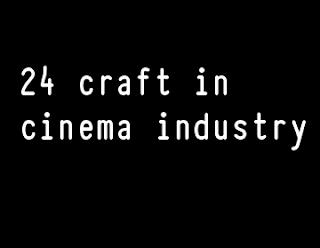
Good review bro...
ReplyDeletenice artical
Deletenice artical
ReplyDeleteThanks mate 😊. Check our other articles.
DeleteCutout Image Media is a well-known graphics design and image editing service provider in Bangladesh. We have 11 years of working experience in the image editing industry. We are specialized in Photography post-production services for E-commerce and Product Photography. Our highly skilled designers are committed to delivering you high-quality images. Client satisfaction is our main concern.
ReplyDelete